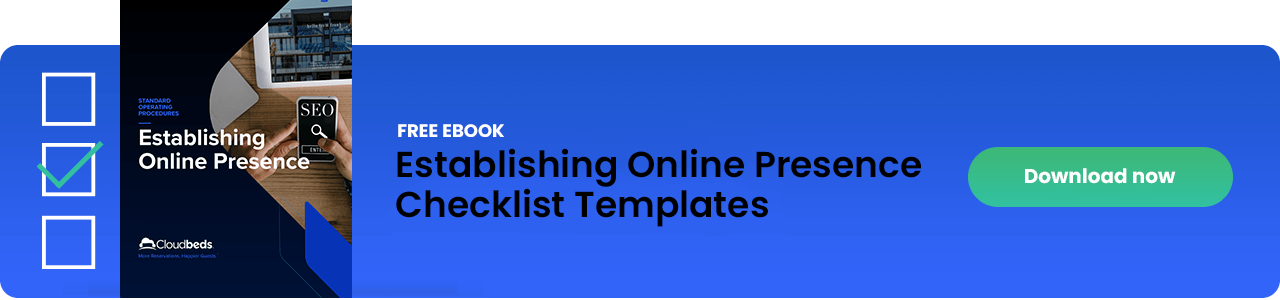By Ken DiNitto
These days, there are countless website solutions available to run and host your hotel website. You could pay a monthly subscription for your website or you can hire a marketing agency to make a website for your hotel. Both have their pros and cons. Some hoteliers, however, want to make, host, and publish their own websites themselves. And for them, the #1 choice is often WordPress.
What is WordPress?
WordPress is a content management system for experts and novices alike. Publishing your own website with WordPress gives you absolute control over its technology and content, making you responsible for its security and performance. You’ll have greater freedom, and you’ll be able to get the exact look and function that you want.
WordPress is scalable, accessible, and enables anyone to start a website without coding or programming experience, making it a perfect tool for any hospitality business – from luxury hotels and holiday villas to guesthouses and motels.
WordPress is the world’s most popular content management system. It powers more than 40% of all websites on the internet – that’s millions of websites all over the world!
Any downsides? You’ll have to spend time watching tutorials, downloading plugins, improving website load speed, and updating your website over time as new technology becomes available. Before you begin, you must understand that you’re getting yourself into a fun and rewarding project that will take up some of your time and provide a learning experience.
With this 7-step guide, you’ll learn how to create a basic but fully-functional hotel website using WordPress.org. If you prefer to let hospitality experts build your website for you, Cloudbeds offers this service for you, including integrating your website with our online booking engine.
Step one: Choose a hosting provider
Before you begin, you need to choose a web host provider. A website hosting service is a company that leases you a server or server space in a “cloud” of connected servers so that visitors can access your site on the World Wide Web. Think of the server as your website’s home. The web host is responsible for keeping your website online 24/7, so it is important to choose a reliable service provider. There are many options out there. For WordPress, here are three recommended hosts:
Bluehost
Bluehost is an affordable web host with great customer service. They provide you with a reliable server so you can host your website with confidence, and their 24/7 customer service is excellent.
WP Engine
WP Engine has marketed itself as the host of choice for WordPress users. They are reliable, offer great customer service, and have many premium hosting features, which make them a bit more expensive than competitors.
Hostgator
Hostgator is another popular hosting platform known for its affordable price and reliable platform. A good choice for beginners and new sites, they offer 24/7 customer support and various pricing plans with different features.
Step two: Purchase a domain name
A domain name is the website address where your site will be found. For example, www.cloudbeds.com is the domain name of Cloudbeds. If you already have a website, then you already have a domain name. You can use it or purchase a new one from a domain name registrar. GoDaddy is a popular domain registrar.
Often, you can purchase a new domain name through your hosting provider, which is likely also a registrar. Use these SEO guidelines when choosing a new domain name for your hotel’s website:
- Choose a .com top-level domain name. These domains are more trusted by search engines and guests. Avoid novelty top-level domain names like .hotel or .travel. These are new, and guests may not trust their credibility.
- Make your domain name short. Search engines trust shorter domain names more than longer ones.
- Do not use hyphens or numbers. Search engines prefer no punctuation in domain names. Domains with hyphens or numbers tend to look illegitimate.
- Use keywords related to your business. If possible, choose a domain name related to your hotel’s location and target audience. You can include a landmark or region.
- Use your hotel brand. If you can’t use keywords, then simply use your hotel’s name. Both Google and guests think branded domains are more trustworthy.
Step three: Install WordPress
Installing WordPress is easy, regardless of the hosting provider you choose. WordPress is basically the engine used to run your website. Once you install WordPress, you can build your website on top of it.
To download WordPress, go to WordPress.org or access it from your hosting account. Generally, hosting providers allow you to download WordPress and help you install it by providing tutorials and dedicated support.
WordPress.org vs. WordPress.com
The main difference between WordPress.org and WordPress.com is that WordPress.com is a paid service that builds the site for you using the WordPress software and includes features like hosting, security, maintenance, and domain registration. The downside is that you don’t have full control of your site, and some elements, such as plugins, design options, and customization, are limited.
WordPress.org is the free open-source software that you can download and use without restrictions on your hosting provider. Installing WordPress on your own hosting provider gives you full control of all aspects of your site, from installing custom themes to downloading and upgrading plugins. WordPress.org is the more popular choice for professional hotel websites.
Step four: Log into your Dashboard
After you install WordPress, in most cases your host will give you a username and password for your new website. They will also give you a URL where you can log in. If you don’t have these credentials, call your web host. They will help you find them or reset them.
Once you log in, you will land on your website’s dashboard. You can control and navigate your entire website from the dashboard. Let’s start by installing your theme. In the left-hand sidebar, hover over “Appearance” and click “Themes”.
Step five: Install your WordPress theme
A theme gives your website its look and feel. There are many great themes you can choose from that include customization options – and most are free! When choosing a theme, bear in mind the following:
- It should be responsive. Responsive design makes your website optimized for any mobile device, including tablets and mobile phones. Be sure to check how your theme looks and works on a mobile device after installing it.
- Choose a modern design. Less professional themes will look overly ornate, have complex fonts and animations, or have clunky user interfaces. Choose a web design that uses only a few color schemes and simple user interface elements. It should not overdecorate your site with rounded edges, drop shadows, highlights, and other complex design features. Instead, the design should have clear user interfaces and typography that improve website usability, user experience, and conversions. Read more tips and see examples of hotel website designs that are visually attractive and successful.
- It should have a blog. The point of a hotel website is to improve your direct reservations, and one of the best ways to do that is with content marketing. Make sure you have a theme that has different layouts for your conversion pages (such as your homepage, photos page, and hotel rooms page) and your blog.
- It should make good use of photos. Guests often decide whether or not they like your property the moment your first image loads. Make sure you stun them with beautiful, high-quality photos across your website. You should not only use a theme that has an image gallery or supports full-width images, but it should also include a space for hotel photos on every page of the website – especially the homepage.
- Make sure it has multilingual settings. Your hospitality business will attract more global guests you make your content available in multiple languages.
- Choose a theme with a review or testimonial section. Guest testimonials have become increasingly important. Having reviews on your site can be a valuable resource during the booking process and can make a big difference when travelers are searching for their next stay.
- Select a free WordPress theme with search engine optimization features. Having an amazing design is not enough. A theme that will allow you to rank higher in search engines is essential for any hospitality business due to the high competition for organic search results.
You can find free WordPress themes from your WordPress dashboard. Go to Appearance > Themes. Then, click the “Add Theme” button at the top of the page. This brings you to the WordPress theme gallery. Use the search field to search for hotel or bed-and-breakfast-inspired themes.
You can also purchase themes from 3rd-party developers online. Be careful when shopping for themes online. Many “free” themes you can find on Google come with malware or built-in “backdoors” for hackers. Only download your WordPress themes from trusted marketplaces, for example, themeforest.net, the Mojo Marketplace, Templatic, Bellevue, Motopress, and WordPress.org itself.
What to consider when choosing your hotel booking WordPress theme
There are so many WordPress themes available that it can be overwhelming to choose one. Here are some tips to help you make the right decision when selecting the best hotel WordPress theme for your hospitality business.
#1 Avoid multipurpose themes
You might be tempted to choose a theme that caters to travel agencies or travel blogs, but stick with one specifically designed for hospitality businesses such as hotels, even if you own a motel, hostel, or Inn. It will save you the time and the hassle of needing to customize your layout even more.
#2 Look for these specific hotel website features
Several features are a must-have for your hotel website template. Ensure that the theme has essential add-ons such as an online booking tool or a built-in booking form, image galleries, a contact form, and Google Maps section. Security is also an important issue. Always check if the template includes an SSL certificate or if you need to get a plugin. Guests will not book with you if they don’t feel that the site is secure. Also, if you have a hotel room management system or property management system, check if the site syncs with your software.
#3 Make sure your hotel website is user-friendly
A lot more is involved when considering the design of a website than simply selecting color schemes and uploading beautiful images. You have to make sure to offer the best booking experience for guests. Your website should also have a responsive design so it automatically scales the web content to match the device’s screen. Also, it should be retina-ready, which means that the images will be displayed in high resolution on devices with high-definition displays such as tablets, smartphones, and more modern laptops.
#4 Make sure it supports the newest editors and page builders
Keep in mind that WordPress themes come with different page layouts that might be tricky to customize. If you want to simplify your life, you can use drag-and-drop page builder plugins that are more user-friendly and often come with web design templates. A very popular and intuitive option nowadays is the Elementor page builder.
Another available option is the new block-based WordPress editor. The WordPress block editor allows you to edit posts or page content using “blocks” of content for a dynamic page-building experience. It makes it easy for beginners to create content that contains rich media (images, videos, columns, etc.) while also removing the need to use multiple plugins or shortcodes. Note when searching for your theme, the WordPress block editor is also called the Gutenberg editor.
#5 Think about your SEO and social media strategy
Many factors can affect your hotel website’s SEO. One of them is how fast your page loads, which can affect your ranking on search results. Also, the page layout is vital for your search engine optimization because it helps search engines understand the content and keywords you are trying to rank for. Also, be sure to add links to your social media accounts so visitors can follow you and get to know your brand.
#6 Add widgets to your theme
Depending on your WordPress theme, you’ll be able to choose several widgets to enhance the design of your website. Widgets are content blocks that you can add to your website’s sidebars, footers, headers, and other areas without having to know how to code. Typical widget examples you can see in web designs are menus, social icons, calendars, banner ads, newsletters, calculators, surveys, and contact forms. Using widgets is recommended since they help users navigate through your site and push them to take beneficial actions for your business, such as following you on social media or signing up for a newsletter.
Step six: Install a hotel booking plugin
This is the most important step in building your website. The point of your website is to increase direct hotel reservations, and you can’t do that without a hotel booking system. Install a hotel booking engine plugin. Plugins give your website extra functionality that does not come native to WordPress. Whichever reservation system WordPress plugin you choose, make sure that the booking engine is mobile responsive, commission-free, and has a user-friendly booking process.
My advice is to first seek out a hotel booking system with a Property Management System or Channel Manager.
It will make your life easier since it will keep in sync with your availability calendar, seasonal pricing, and room types with OTAs and booking sites such as Booking.com and Airbnb. In addition, if the hotel booking system includes integrations with payment gateways, or provides one themselves, then you will be able to manage everything from one single platform, saving you the hassle of having to login into multiple systems. For example, you can check out the Cloudbeds booking engine, which is very easy to embed into your website and customize, plus offers all these features.
Step seven: Install other plugins
Plugins give your website added functionality. The following are a few recommended free plugins, but for a more comprehensive list, see our article on 20+ useful plugins for hotel websites. From your WordPress dashboard, go to Plugins > Add New and use the search box to find and install these plugins:
- Yoast WordPress SEO – This free plugin gives you the ability to fine-tune many SEO fields like your meta description and SEO title. It also produces media sitemaps and helps keep your permalinks clean.
- iThemes Security – This free security plugin can back up your database, update web scripts, and lockdown some of the back-end sections of your website from preying eyes.
- Jetpack – This free plugin, made by the makers of WordPress, includes features like a comment section for your blog, a network for making your photos load more quickly, free web statistics, and a mobile theme for non-responsive websites.
- EWWW Image Optimizer – This plugin makes your images load more quickly.
- Unveil Lazy Load – This free plugin reduces the load time of your website by only loading images when your guests scroll down to them.
- W3 Total Cache – This free plugin has many options that make your website load faster. If you use this plugin, search for guides on how to set it up. It is banned by some website hosting providers, like WP Engine, because it consumes many computer resources. However, it is the best free caching plugin for WordPress. It is a complex but useful plugin.
- Digg Digg – This free plugin gives your website some nice social sharing features.
- WPML Plugin – Although this plugin is not free, having a multilingual site is essential for your hospitality business. The WordPress Multilingual Plugin will allow you to do so.
- WP Google Maps Plugin – Having Google Maps embedded in your web design makes it easier for guests to find your hotel, bed & breakfast, or vacation rental. Plus, your website can appear in the search results when travelers are searching for properties in your destination.
- Woocommerce plugin – This is a multipurpose plugin with many different e-commerce features, but the most interesting for your hospitality business is WooCommerce Bookings. It includes reservation forms and a booking calendar, among other features.
WordPress is an excellent, mostly free solution for hosting and creating your own hospitality business website. The process is time-consuming and can be complicated, especially for hoteliers who have never built websites before.
However, if you can set aside time to do it, creating your own WordPress website gives you complete control over your hotel brand and how the public sees it. It’s an excellent option for hoteliers who want to put in the extra effort to polish their hospitality business brand’s web presence.